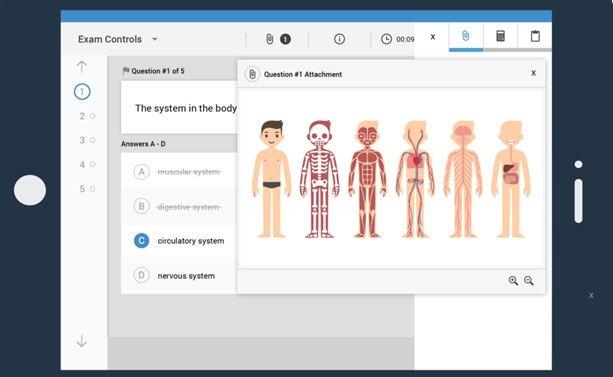As you construct your next multiple choice examination item, consider how you might be able to assess a student’s understanding of a concept in a novel way by using lab findings, clinical presentations, radiographic findings, written orders, or a photograph of a procedure.
ExamSoft, our campus wide testing solution, allows us to use images in both the question stem and in the answer options. The most common file type for images, charts, diagrams, or other similar objects are JPEG, PDF, and PNG, but ExamSoft accepts a large number of file types.
Using images in the stem and/or the answer options, you can ask students to:
- demonstrate proper placement of a tool on a patient’s body
- distinguish between normal and abnormal findings on a radiograph
- label parts of a diagram, sections of a histogram, or structures in a specimen
- predict a patient’s clinical presentation based on a provided scenario
- interpret a physician’s written orders
So, how do you do it?
In the question editor, there are two options for including an image in the stem. You can add it as an attachment by uploading the file, or you can embed the image in the question stem by using the image icon in the text box. A student can open an attachment in a separate window, zoom, or adjust the size of the image, but an embedded image cannot be resized or zoomed.
Pro Tip: Images that are attached to an item are easily identified in ExamSoft’s portal. Images that are embedded are not searchable in this fashion.

Coming soon! ExamSoft will have the capability of using Hot Spot questions in which the student marks a section of an image to indicate their answer.