Tag: Canvas
Faculty Tech Workshop
This session was co-sponsored by UNMC IT Academic Technologies and Office of Faculty Development. Click below to watch the Zoom recording, or to review links, contacts, and resources on the Canvas page.
Aug 18, 2023

Using the Accessibility Checker in Canvas
The Rich Content Editor includes an accessibility tool that detects common accessibility errors within the editor. You can use the Accessibility Checker to design course content while considering accessibility attributes. This tool only verifies content created within the Rich Content Editor. You may use other accessibility tools to verify additional content in Canvas. THIS GUIDE […]
Feb 3, 2023

Quick Clicks: Copying Canvas Course Content
In this Quick Clicks video from IT Academic Technologies, Cassie Mallette from The Office of Digital Learning at the University of Nebraska Omaha leads Canvas instructors through the steps of both copying an entire course, as well as copying specific course content. FOR MORE INFORMATION, CONTACT: Laura ChytkaInstructional Technologist, IT Academic Technologies For assistance, contact […]
Jan 9, 2023

Best Practices for Designing Canvas Modules
Canvas modules are an organization tool that helps instructors structure course content by week, unit, topic, or outcome. Modules help simplify student navigation through a course and ensure a sequential flow of content. With modules, instructors can establish prerequisites, assign materials to specific students or groups, and organize content through files, discussions, assignments, quizzes, and […]
Dec 3, 2022

Ally: Creating Accessible Course Content
In this webinar, Suhasini Kotcherlakota, Assistant Professor in the College of Nursing, and Julie Gregg, Instructional Designer in IT Academic Technologies, discuss the advantages of using Ally to create accessible course content. This webinar focused on the basics of using this add-in, as well as the importance of designing accessible course content. Ally is a […]
Oct 20, 2022

Getting Started with Ally
Ally is a Canvas add-in designed to gauge the accessibility of your Canvas course content and support Universal Design for Learning (UDL), a framework to improve and optimize teaching and learning. Ally allows you to make your Canvas course materials more accessible: Automatically checks course materials against WCAG 2.1 accessibility standards Provides students with accessible […]
May 20, 2022

2021-2022 Faculty and Staff Technology Guide
Created exclusively for the University of Nebraska Medical Center, this guide provides you with information about essential applications, services, and security features available to faculty and staff of UNMC. Learn more about: Canvas Echo360 Microsoft Office Suite REDCap TurnItIn UNMC App Store UNMC Mobile App Zoom Gain an understanding of: IT Academic Technologies Consulting IT […]
Apr 29, 2022

Talk I.T. Thru: Importing Rubrics in Canvas
In this episode of the “Talk I.T. Thru” video series, Michael Kozak provides a brief overview of how faculty and staff can import pre-created rubrics into their Canvas courses. For more information on adding rubrics to your Canvas courses, guided instructions are available on the Instructure Community site which can be found here. Other episodes […]
Apr 13, 2022

Teaching with Technology Checklist
Getting started to teach a course utilizing various forms of technology can be a daunting task. This guide will walk you through the essential and best practices for classroom technologies and online teaching tools. Using this checklist, you can apply Universal Design for Learning (UDL) frameworks to your course or courses, as well as contact […]
Apr 13, 2022
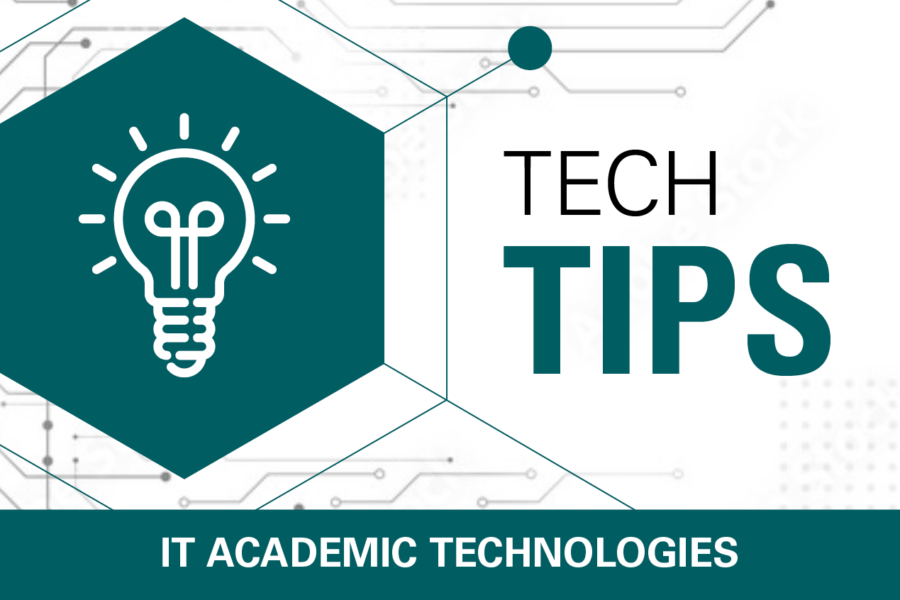
Have questions or want to become a contributor? Email us.