Category: Technology
Social media provides a great opportunity to demonstrate the impact you make and connect with other medical professionals. This session will provide you a holistic view on how to have a better presence on LinkedIn by making the most out of your profile. No ratings yet. How helpful was this learning opportunity? Sample rating item
Jun 10, 2024

Manage Your Outlook Calendar Like a Pro
Cosponsored by UNMC Faculty Development and IT Academic Technologies Both in and outside of work, many people and groups need to leverage their electronic calendar to juggle all the pieces of their personal and professional lives. We’ll talk about the secrets and settings in Outlook that will give you more control over your time and […]
Nov 13, 2023

Come away with strategies to gain (and keep!) control of your email inbox! No ratings yet. How helpful was this learning opportunity? Sample rating item
Oct 9, 2023
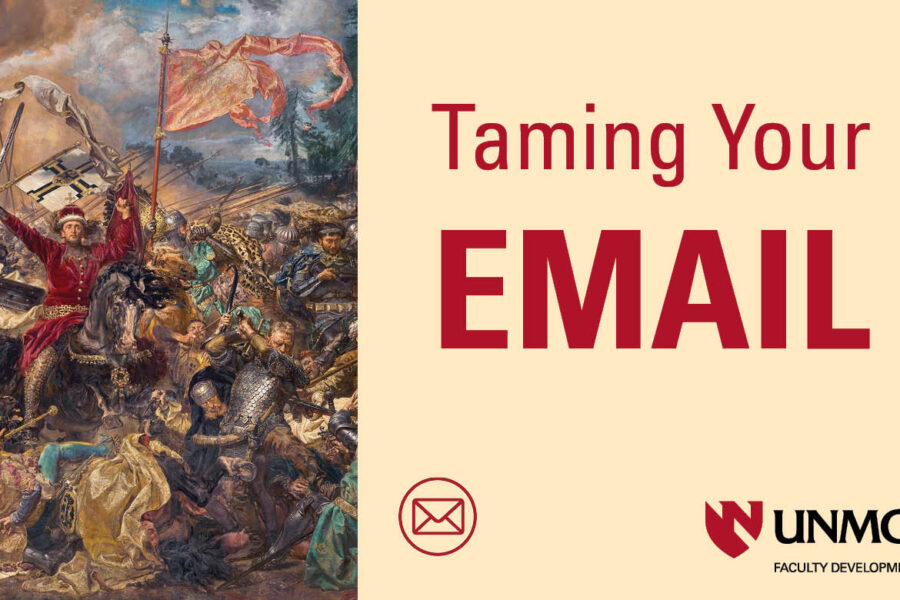
Artificial Intelligence and Machine Learning has made sweeping transformations across many industries, including health sciences education. This page provides a variety of resources on the topic, including slides and handouts from the Brains, Bots & Beyond IAMSE webinar series from September-October 2023. Brains, Bots & Beyond: Exploring AI’s Impact on Medical Education (International Association of […]
Oct 5, 2023

InnovatED Symposium Presentations 2023: Keynote on AI
The InnovatED Symposium included presentations on AI usage in education, inclusive classroom strategies, improving assessments and learner outcomes, techniques to improve engagement and learning, and incorporating simulation into curriculum.
Sep 28, 2023

This session was co-sponsored by UNMC IT Academic Technologies and Office of Faculty Development. Click below to watch the Zoom recording, or to review links, contacts, and resources on the Canvas page. No ratings yet. How helpful was this learning opportunity? Sample rating item
Aug 18, 2023

In this webinar, Michael Kozak, Instructional Designer in IT Academic Technologies, discusses the advantages of using Adobe Express to design printable and digital communications. The session focuses on the basics of Adobe Express and how to create a simple product by utilizing campus-specific brand guidelines. Adobe Express users can choose from thousands of beautiful, unique […]
Mar 22, 2023

Using the Accessibility Checker in Canvas
The Rich Content Editor includes an accessibility tool that detects common accessibility errors within the editor. You can use the Accessibility Checker to design course content while considering accessibility attributes. This tool only verifies content created within the Rich Content Editor. You may use other accessibility tools to verify additional content in Canvas. THIS GUIDE […]
Feb 3, 2023

Quick Clicks: Copying Canvas Course Content
In this Quick Clicks video from IT Academic Technologies, Cassie Mallette from The Office of Digital Learning at the University of Nebraska Omaha leads Canvas instructors through the steps of both copying an entire course, as well as copying specific course content. FOR MORE INFORMATION, CONTACT: Laura ChytkaInstructional Technologist, IT Academic Technologies For assistance, contact […]
Jan 9, 2023

Quick Clicks: Using the URL Shortener
In this Quick Clicks video from IT Academic Technologies, Laura Chytka provides a brief overview of how faculty, staff, and students of UNMC and Nebraska Medicine can use the “Go UNMC” URL shortener. More information about the “Go UNMC” URL shortener can be found here. This VIDEO was created by: Laura ChytkaInstructional Technologist, IT Academic […]
Dec 20, 2022
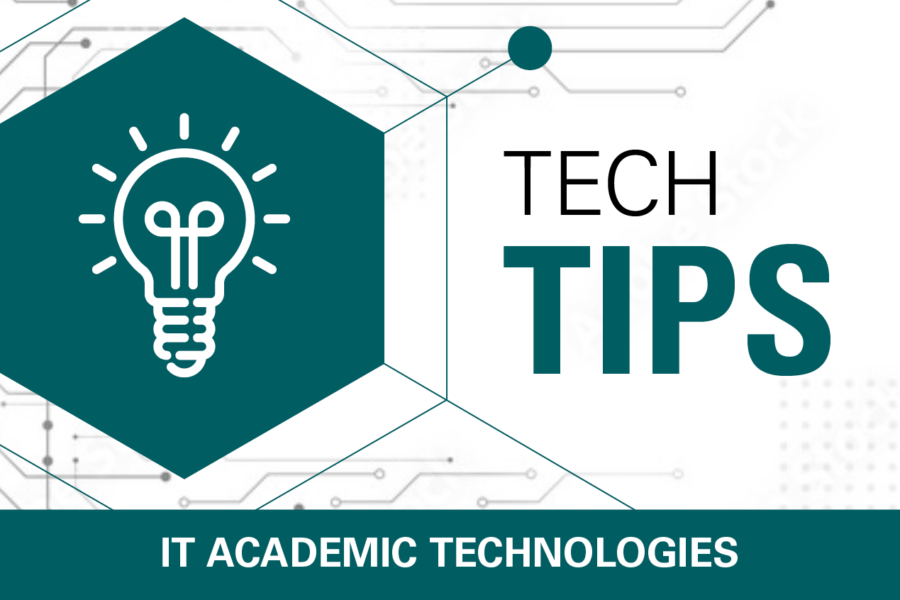
Have questions or want to become a contributor? Email us.