Category: Teaching and Learning
Power Presentations
Presentations are a core function in academia — ensure yours are memorable.Communication is an important determinant of job retention, pay scale, and advancement. Presentations are a high stakes means of communicating ideas, science, knowledge, and change, and are a core function in academic life. Key Contributors: Faye Haggar, EdDMichael Smith, MDChad Branecki, MDMartina Clarke, PhDTJ […]
Sep 13, 2023

Faculty Tech Workshop
This session was co-sponsored by UNMC IT Academic Technologies and Office of Faculty Development. Click below to watch the Zoom recording, or to review links, contacts, and resources on the Canvas page.
Aug 18, 2023

Carrying out the ITEACH Values: Supporting Your Students with Accommodations
Session cosponsored by UNMC Office of Faculty Development and Offices of Inclusion and Equity. Requests for accommodations in health sciences higher education have been on the rise. Often, accommodations are unfamiliar to faculty who have not yet had a student who has had accommodations in their courses. The implementation of accommodations often takes innovation, teamwork, […]
Aug 17, 2023
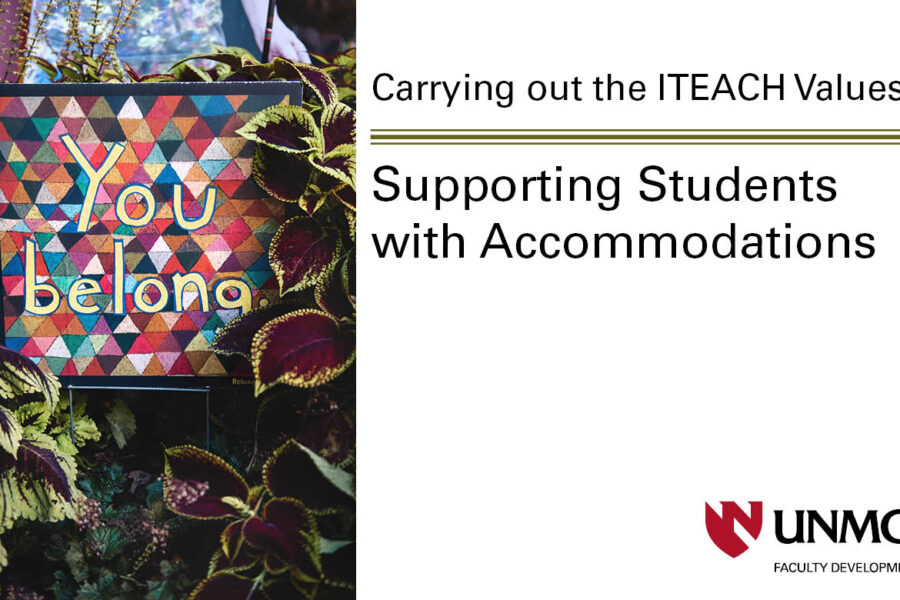
Managing Feedback and the Chaos of Clinical Teaching
Clinical educators discuss managing student feedback and your expectations, adapting to the variability of your learning climate, interacting with struggling students and finding the teachable moments in infinite learning opportunities.
Apr 12, 2023

Struggling with Test Item Writing?
In this 50-minute session, you’ll learn how to write a good test question and how to examine the results to see if your question performed as planned
Mar 23, 2023

Using Adobe Express – Basic
In this webinar, Michael Kozak, Instructional Designer in IT Academic Technologies, discusses the advantages of using Adobe Express to design printable and digital communications. The session focuses on the basics of Adobe Express and how to create a simple product by utilizing campus-specific brand guidelines. Adobe Express users can choose from thousands of beautiful, unique […]
Mar 22, 2023

Using the Accessibility Checker in Canvas
The Rich Content Editor includes an accessibility tool that detects common accessibility errors within the editor. You can use the Accessibility Checker to design course content while considering accessibility attributes. This tool only verifies content created within the Rich Content Editor. You may use other accessibility tools to verify additional content in Canvas. THIS GUIDE […]
Feb 3, 2023

Quick Clicks: Copying Canvas Course Content
In this Quick Clicks video from IT Academic Technologies, Cassie Mallette from The Office of Digital Learning at the University of Nebraska Omaha leads Canvas instructors through the steps of both copying an entire course, as well as copying specific course content. FOR MORE INFORMATION, CONTACT: Laura ChytkaInstructional Technologist, IT Academic Technologies For assistance, contact […]
Jan 9, 2023

Quick Clicks: Using the URL Shortener
In this Quick Clicks video from IT Academic Technologies, Laura Chytka provides a brief overview of how faculty, staff, and students of UNMC and Nebraska Medicine can use the “Go UNMC” URL shortener. More information about the “Go UNMC” URL shortener can be found here. This VIDEO was created by: Laura ChytkaInstructional Technologist, IT Academic […]
Dec 20, 2022
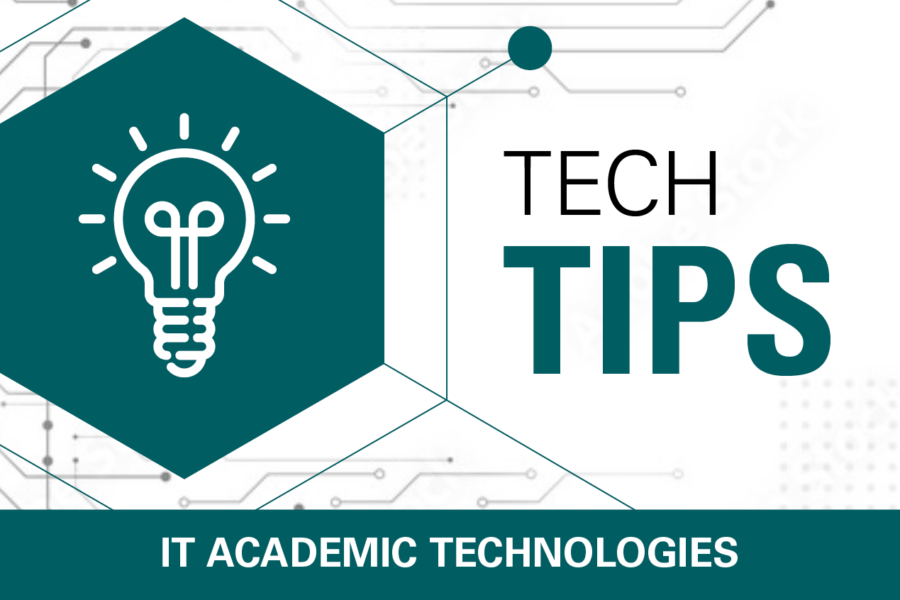
Teaching Technology Mash-Ups
Watch some or all of this three-part session that provides a brief overview of 15 tech tools faculty can use in their courses, as well as more in-depth knowledge of eight tools.
Dec 13, 2022

Have questions or want to become a contributor? Email us.