Tag: images
Infographic: Leveraging Social Media Using a #VisualAbstract to Disseminate Research
#VisualAbstracts are often shared on social media to summarize research in a short, pictographic format. The goal is to highlight key findings and attract readers to access the full article. Check out this infographic to see how easy it is to create your own #VisualAbstract (view a printable version of the infographic): >> Download a printable […]
Oct 4, 2019
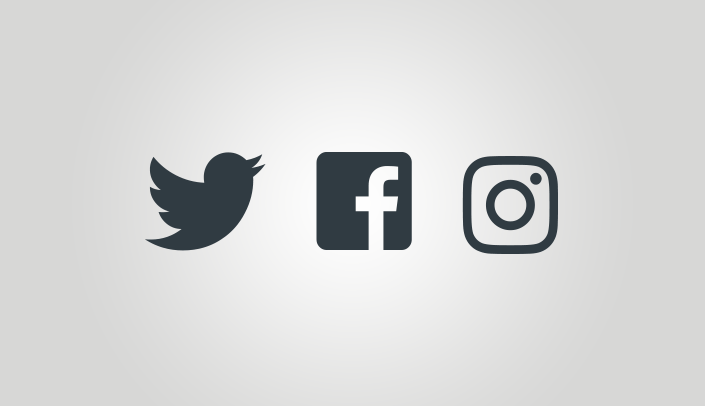
Imagine Better MCQs with Images
As you construct your next multiple choice examination item, consider how you might be able to assess a student’s understanding of a concept in a novel way by using lab findings, clinical presentations, radiographic findings, written orders, or a photograph of a procedure. ExamSoft, our campus wide testing solution, allows us to use images in […]
Sep 27, 2017
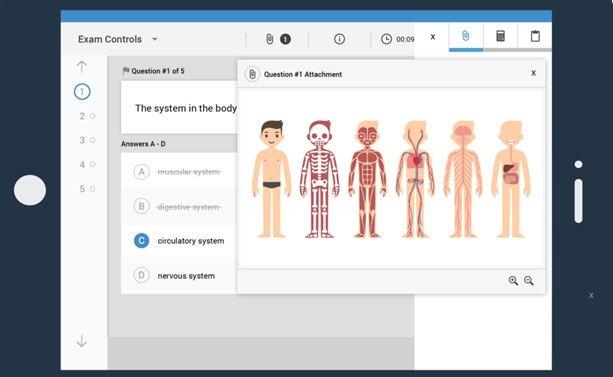
Top 10 Reasons to Use the Anatomage Table
The Anatomage Table is a 3-D, life-sized, interactive anatomy tool being incorporated in the some of the world’s leading medical institutions, including the University of Nebraska Medical Center. Utilizing it in your curriculum can be one of the easiest decisions you should ever make. Here are our top 10 reasons to incorporate the Anatomage Table into […]
Jun 14, 2017

Use Canva to add Pizzazz to Twitter
People ask me all the time how to make cool graphic elements for Twitter to enhance your 280 characters of text. Use Canva! Canva makes it so easy with their own learning, branding, and design videos all available for free and accessible 24/7. Use Canva to add pizzazz to your course’s social media discussions, your themed Twitter […]
May 15, 2017

7 Sensational Graphic Design Resources
It’s getting easier and easier to add great graphics to your learning and networking platforms. Here are some you can check out for FREE! Canva: https://www.canva.com/ Adobe Spark: https://spark.adobe.com Snappa: https://snappa.com/ Pixlr: https://pixlr.com/ Photopea: https://www.photopea.com/ PicMonkey: https://www.picmonkey.com/ Vectr: https://vectr.com/ Teacher’s Tech can help you get started with this quick start (15 min.) video:
May 10, 2017

Wednesday Wisdom:Learning Through Dual Coding (part 5 in education series)
This is part 5 in our 6 part education series and covers enhancing learning using dual coding. What is Dual Coding? The Dual Coding theory supports the notion that there are two pathways for encoding information to memory – one verbal and one visual.1-3 This theory addresses the impact of extraneous cognitive load on learners […]
Apr 19, 2017
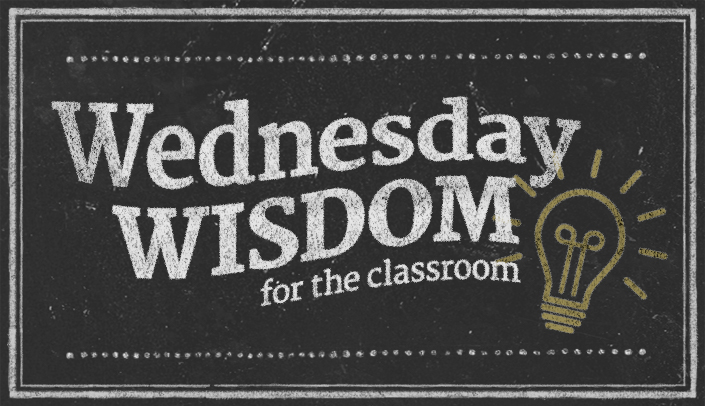
Need an Image But Short on Time?
Updating or developing a new course can eat up a lot of your time, especially if you are incorporating images. So what are the best ways to maximize your time and still get the images you need? Google images? No, probably not the best answer. Creating your own? Doable, but time consuming. One easy way to […]
Jan 3, 2017

Visual Impact: Here’s a FREE Image Bank
Would you like to add VISUAL IMPACT to your teaching materials, PowerPoint, or e-learning project? Streamline your search time by visiting PIXABAY for free images and videos you can use anywhere! All images and videos on Pixabay are released free of copyrights under Creative Common CCO. You may download, modify, distribute, and use they royalty […]
Jun 11, 2016

Subscribe
Have questions or want to become a contributor? Email us.